Researcher Visits
In the Researcher Visits submenu the physical presence of researchers in the Research Room can be filed and administered.
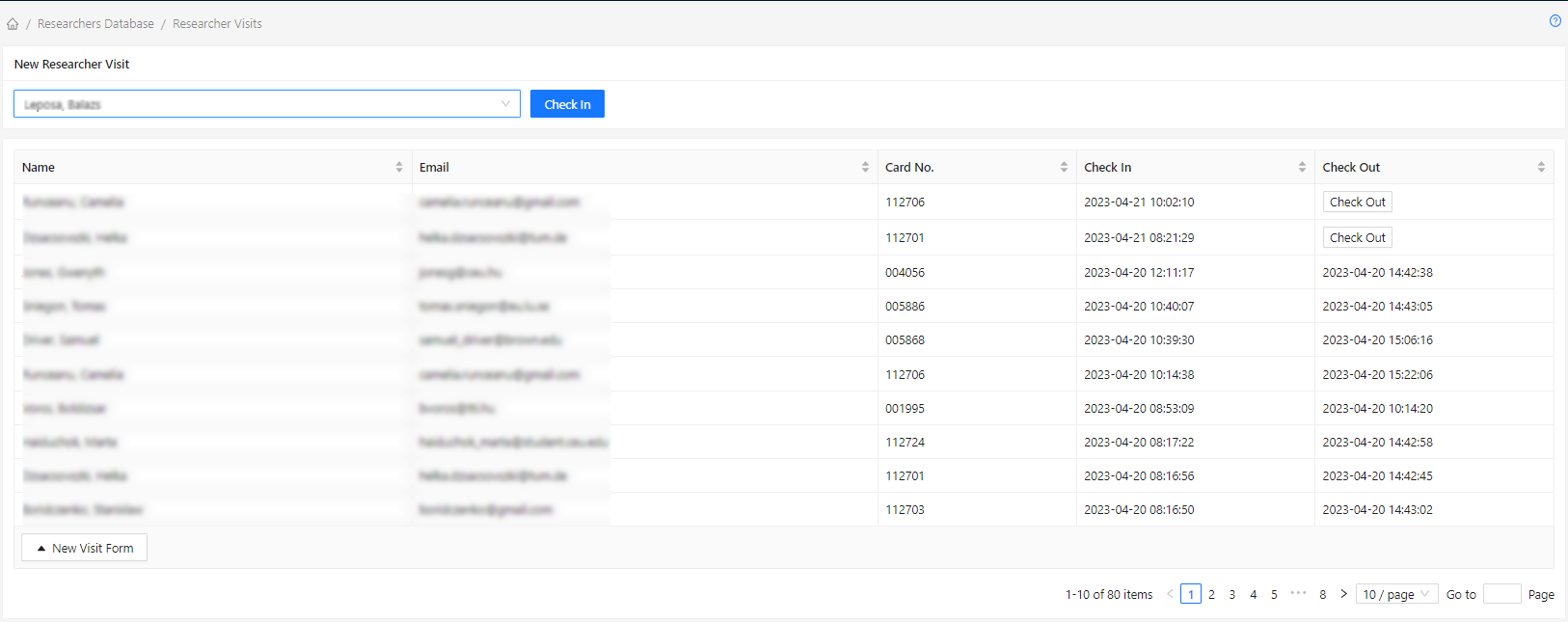
New visits (of already registered Researchers with approved and active status) can be checked in by selecting (or typing) his or her name and hitting the Check in button.
Check out the Researcher by hitting the Check out button on the right side of the grid after they leave the Research Room.
The datum and the length of earlier visits can be seen in the last two columns of the grid.
Read more on Navigation Panel.

