Authority List
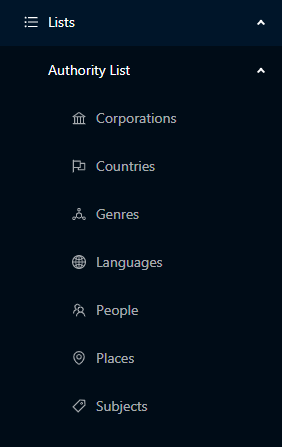
The categories of the Authority List are the following:
After selecting the category, the Grid of Records appears, in which you can select the item to be edited by using the Action Buttons.
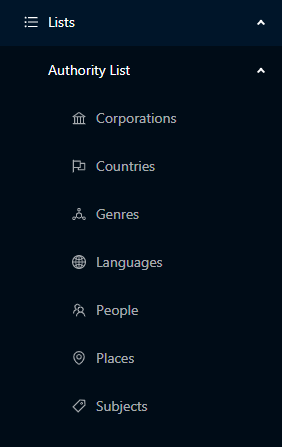
The categories of the Authority List are the following:
After selecting the category, the Grid of Records appears, in which you can select the item to be edited by using the Action Buttons.