Producing Film Library Records in Koha: Sample Framework
This section includes a sample framework and a guide for producing master records in Koha for analog audiovisual items for the Film Library.
General rules
The chief information for motion pictures, video recordings and DVDs is the material itself (including slipcase or packaging). Additional information taken from trusted resources -- including the films’ own website and the International Movie Database (imdb.com) -- can also be transcribed without square brackets.
1. Log in to Koha (http://koha.osaarchivum.org:8080/)
2. Before adding a new bibliographic record, search Koha for the item and make sure the item has no record in the system yet.
3. Go to Cataloging
4. Choose “New record” and the “Film Library” framework.
Note that question marks next to MARC field names link you with LoC help pages.
Most values in Leader (Field 000, 003, 007, 008) are default coded values and settled for the Film Library collection.
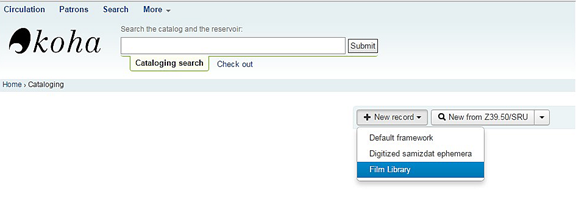
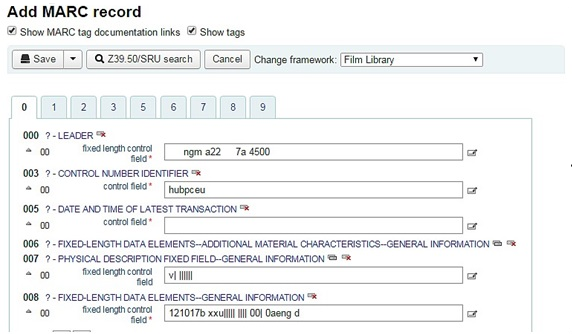
|
Tag |
Label |
Description |
Instructions |
|
000 |
Leader |
Coded values that provide information for the processing of the record. |
Default values, settled in the framework. ngm a22 7a 4500 5-Record status: NEW, 6-Type of material: g (projected medium), 7-Bibliographic level: monograph/item, 8-Type of control: No specific type, 17-Encoding level: 7 (Minimal level), 18-Descriptive cataloguing form: AACR-2, 19-Multipart resource record level - not specified |
|
003 |
Control Number Identifier |
Our MARC Organisational Code |
Default value, settled in the framework. Default value: hubpceu |
|
005 |
D & T Latest Transaction |
Date and time of latest transaction |
System-generated value. Click in this field to fill it in. Required. If not filled in, you cannot save the record. |
|
006 |
Fixed-Length Data Elements. General |
Additional coded information |
Default values, settled in the framework |
|
007 |
Physical Description General |
Physical description |
Default values, settled in the framework 00: k – Videorecording, with "No attempt to code" options. Physical details will be specified in textual fields. Value: v| |||||| |
|
008 |
Fixed-Length Data Elements |
Field containing computer-readable representations of a number of things. |
Default values, settled in the framework 15-17: country code; 35-37: language code Other values not specified |
|
040 |
Cataloging Source |
Identifies which libraries created and modified the record. |
Default value, settled in the framework Required. If not filled in, you cannot save the record. $c: hubpceu |
|
041 |
Language Code |
Identifies all the languages used in an item Controlled by authority list. |
Use the drop-down menu. If more than one language is represented, clone the field, and choose another value from the list. $a - language code/s of sound track $b - language code/s of sung or spoken text $j - language code/s of subtitles or captions For silent films use code "No linguistic content" |
|
099 |
Local Free-Text |
Call number |
$a: FL Record (default value) $f: item no. (changing, unique, consecutive number) |
|
Tag |
Label |
Description |
Instructions |
|
100 |
Main Entry -- Personal |
Main author's name #e - Relator term |
100$a: Name of the director (required element) Form: for people enter “last name, first name”. This is the minimum required. If a middle initial or name is known, this may also be entered as “last name, first name middle initial.” The name of creator should be recorded in original language preserving diacritics. Cyrillic and other non-Latin names are to be recorded in transliterated form in accordance with OSA Transliteration Rules. 100$d: Date of birth and death (if available) 100$e: by default “director” All other contributors and associated people (including another director/s) and their roles should be listed in 700#a, repeatable fields. |
|
242 |
Translation of title |
The ENGLISH translation of the title statement from the title page (or chief source of information), as given in field 245 |
242$a Translation of title statement. 242$b Translation of subtitle Translation of the 245$a, $b field. Required field. 242$y: by default: English |
|
245 |
Title Statement |
Transcription of the title statement from the title page (or chief source of information) See its English translation in field 242#a. |
245$a Title statement. 245 $b Subtitle. As a rule you enter title as inscribed on the item. Use transliteration for Cyrillic titles. Required field. 245$c Statement of responsibility, etc. Enter the statement of responsibility in subfield 'c' as inscribed on the item. Not required, optional. |
|
260 |
Publication (Imprint) |
Publication information. |
260$a Place of publication. Supply the name of country of of production. 260$b Publisher. Name of publisher, distributor, studio etc. 260$c Date of publication. Dates should be taken, if possible, from the source itself. If there are no dates listed, a secondary source may be used. If date is given by the cataloger, use square brackets. If date is unknown or approximate, use square brackets with “ca.” Example: [ca. 1986] |
|
300 |
Physical Description |
Physical description |
300$a Extent. Give the physical container followed by the playing time in minutes (in parenthesis). eg. VHS (142 min.) 1 videodisc (98 min.) 300$b Other physical details Abbreviations can be used here: sd. - sound b&w - black and white col. - colour, color |
|
337 |
Media Type |
Media type term |
"Moving image" by default |
|
500 |
General Note |
Physical description notes, Verzio notes, etc. Subfield #a can be repeated. Enter notes as full sentences, with a separate 500 field for each distinct topic. |
500$a If there are multiple items/programs on the same carrier (container), add time coding notes here. Start:... End:... 500$a Any film that was Verzio submission should be labeled as “Verzio Film Festival Submission” |
|
520 |
Summary |
A detailed summary |
520$a Summary, abstract, annotation, review, describing the content of the material. Include all important keywords in the description. Required field. |
|
546 |
Language note |
Additional language notes. Relates to field 041 |
546$a Explain language related information (coded in 041) here, if necessary. E. g. “Feature film in English, dubbed French or Spanish dialogue, English, French, Spanish subtitles; closed-captioned.” Not required, optional. |
|
580 |
Linking Entry Complexity Note |
Links records to thematic or special collections. |
580$a Default value, settled for the framework: “OSA Film Library” |
|
655 |
Index Term-- Genre/Form |
Describes what an item is as opposed to what the item is about. |
655$a The subfield is locked and controlled by authority list “FL-genres”. Make sure to find the proper authorized value. Animated films Documentary films Fiction films Propaganda films Newsreels Television programs Unedited footage Short films |
|
700 |
Added Entry-- Personal |
Used for contributors, second authors and other persons related to the production of the work. |
700$a Name of contributor 700$d Date of birth and death. 700$e Role/relator term E. g. director, composer, screenplay, editor, etc. Choose from a drop-down menu of authorized values. |
|
942 |
Added Entry Elements (Koha) |
Used for Koha-specific data. |
942$c Set the subfield 'c' to the appropriate item type. Default values: CD-ROM, DVD-ROM, VHS, SVHS Required. If it is not filled in, you cannot save the record. |
Save the biblio (bibliographic record).
The system sends a warning message if duplicate biblios are detected.
After saving the record, you have to add holdings data (item level descriptions) to it.
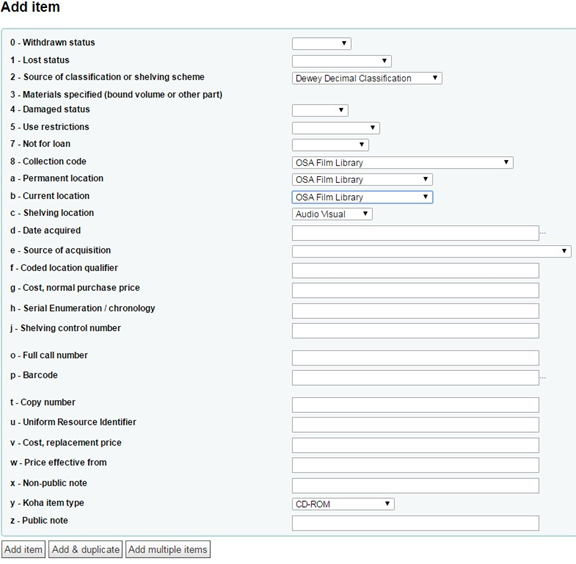
How to add Film Library holdings data
|
ITEM |
952#1 |
Lost status |
Indicate if the item was lost (Y/N). Note that lost items continue to be displayed |
|
952#4 |
Damaged status |
Indicate if the item was damaged (Y/N). Specify the damage in field z - Public note if necessary. |
|
|
952#5 |
Use restrictions |
Indicate if use restrictions are applied to the item (Y/N). Specify the restrictions in field z - Public note if necessary. |
|
|
952#8 |
Collection code Authorized values |
Collection code by default: OSA Film Library |
|
|
952$a |
Permanent location Authorized values |
Permanent location by default: OSA Film Library |
|
|
952$b |
Current location Authorized values |
Current location by default: OSA Film Library |
|
|
952$c |
Shelving location Authorized values |
Shelving location by default: Audio Visual |
|
|
952$d |
Date acquired |
System-generated value. Click in this field to fill it in. |
|
|
952$e |
Source of acquisition |
By default: OSA Holdings Verzio submissions can be indicated here |
|
|
952$o |
Full call number |
Repeat and combine values from 099$a + 099$f: FL Record + item number |
|
|
952$t |
Copy number |
Indicate if you have more than 1 copy of the same item. |
|
|
952$x |
Non-public note |
Displayed only for staff, in the item edit screen of the staff client. |
|
|
952$y |
Koha item type Authorized values |
Choose from drop-down list: CD-ROM, DVD-ROM, VHS, SVHS Value required by the system. If not filled in, you cannot save the record. |
|
|
952$z |
Public note |
Specify damage or use restrictions if necessary. |
Save the Item record.
Print label from field 952$o (Full call number) for the physical holder.

