Digitization Log
The Digitization Log provides information about all the OSA digitization processes of the past.
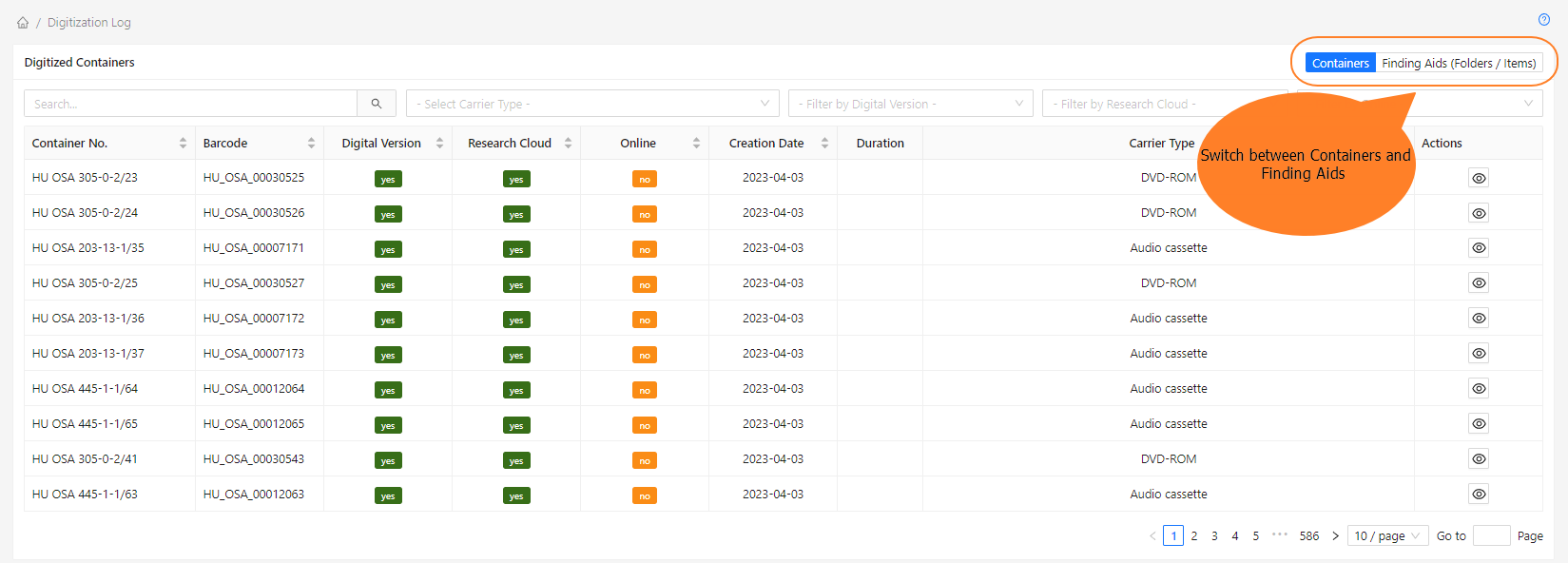
The Container / Finding Aids switcher can be switched to see the digitization log by Containers (meaning a physical point of view) or by Finding Aids (Folders and Items; meaning a structural point of view).
The Digital Version column refers to the existence of digital versions.
The Research Cloud column refers to the status of the uploading process. Already uploaded items can be seen (or listened to) in the browser by clicking the "yes" button.
The Online column refers to the status of uploaded items in the catalog. "Yes" means the item can be seen (or listened to) in the catalog, and "No" means the opposite. Already uploaded items can be seen (or listened to) in the catalog by clicking the "yes" button.
Read more on Digital Version Tabs.
Use the Action buttons to see the Digitization data related to the record.

